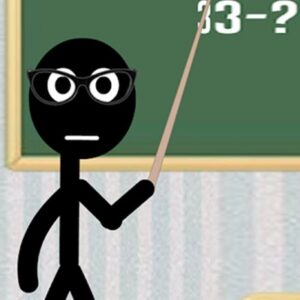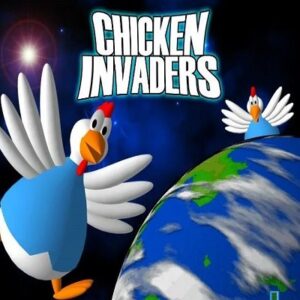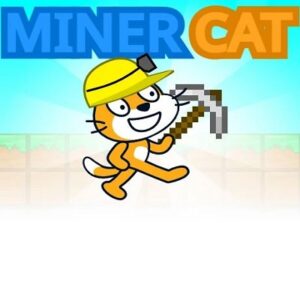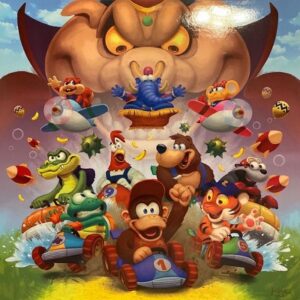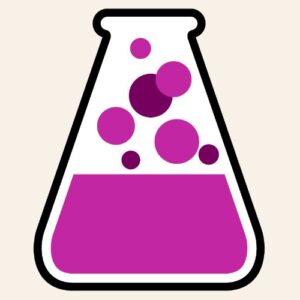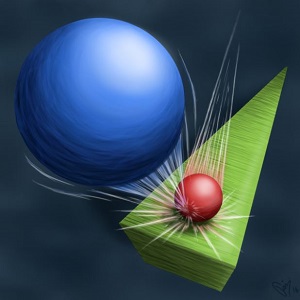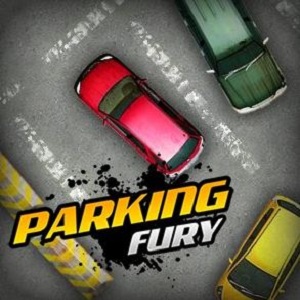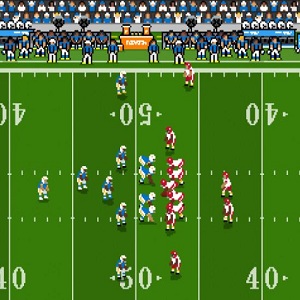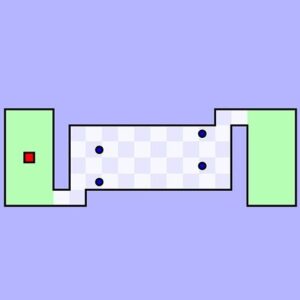World Craft Unblocked
World Craft Unblocked is a very interesting adventure game. Where you can build your world from scratch, collect resources, enter battles, and fight against zombies. There are many activities that you can do. Plus many events that you will go through until you build your empire.
Find valuable materials, items, and resources and use them to build houses, gardens, and even skyscrapers. Enjoy the world of magic, pixel graphics, and more than 10 custom maps. This game includes entertaining gameplay and 3D graphics. Start playing now and enjoy your time.
Introduce World Craft
World Craft Online is one of the building games that will bring you a lot of fun. Get ready to build, develop, and expand your kingdom in the world of pixels. Go to the wilderness, get items, and search for different materials that will help you survive. Collect water, food, and other tools to craft weapons and protect yourself. Build your base and upgrade your forts. Immerse yourself in epic battles against monsters, zombies, and other enemies around you.
You will never get bored of playing! There are many different challenges and activities that you can do. As well as there are 3 main game modes to choose from. For example, play multiplayer creative mode, survival mode, or single-player creative mode. Start extracting valuable materials from the earth by chopping them with your ax and crafting them for use.
Create your daily program and arrange the tasks that you can complete. Don’t forget to use upgrades, expand your lands, and add new lands to your world. World Craft was developed by FreezeNova. Plus, the game was published in 2018 with HTML 5 version. Moreover, the game is supported by many platforms, and you can enjoy playing online through your browser.
How To Play World Craft?
Unleash your creativity to undertake many endless missions and challenges. Such games are familiar to millions of players and include a world similar to the famous Minecraft world. Therefore, you will not need much time to adapt to the game. Also, the game includes intuitive control options during construction and battles.
When you start playing you will create your kingdom from scratch. Houses, villages, forts, and even skyscrapers will be built. Don’t forget to create and protect your base. Moreover, immerse yourself in epic battles against your enemies and use your strategy to survive.
Advantages
Maps
There are 10 custom maps that you can explore while playing. In each map, there is a different world and a new environment. For example, you will explore gardens, islands, ancient kingdoms, and an amazing world full of scenery and 3D graphics.
Modes
Play Creative Multiplayer mode and upload the single-player map to the online server. After that, build your own world, protect your map, interact with friends, and participate in fierce battles against monsters. Along with playing single-player creative mode or survival mode.
Build Your Kingdom
Everything around you is available for you to start building your world. Go to the forest every day to collect wood, resources, and valuable items. Use your ax to craft building materials and build and upgrade houses. Gradually you can capture new lands, expand your fortresses, and build your empire.
Graphics
One of the most important features of World Craft is the wonderful graphics that are familiar to all players. Where you can enjoy the wonderful world of pixels with 3D design and amazing landscapes. In addition to new maps and places that you can explore. Plus sound and picture effects and other features.
Features
- Strategy building game.
- Build your empire.
- Develop your kingdom.
- Collect resources and items.
- Immerse yourself in epic battles.
- Kill monsters and zombies.
- 3D graphics.
- Familiar world.
- Easy control options.
Controls
- W.A.S.D to move around.
- Jump using the space bar.
- R to toggle flying.
- Right mouse button to place the block.
- Left mouse button to destroy a block.
- Select the inventory block using 1,2,3 number.
- Esc to pause menu.
- G to inventory.
- C to crafting.